 |
| Frog Fish from the Museum of New Zealand to Papa Tongarewa. |
 |
| Poster with key macroinvertebrate life in the river. |
 |
| |
Perform an ROI/uniformity calibration
You are automatically prompted to perform background calibration.
▼
Perform a background calibration
Perform any time that ROI/uniformity calibrations are current.
▼
Perform system dye calibrations
Perform any time that ROI/uniformity and background calibrations are current.
▼
(Optional ) Perform custom dye calibrations Perform any time that ROI/uniformity and background calibrations are current
- ROI/Uniformity plate
- Background calibration plate
- Dye calibration plates
Thaw, vortex, and centrifuge a calibration plate
IMPORTANT! Keep calibration plates protected from light until you perform the calibration. Do not remove the plate from its packaging until you are ready to use it. Prolonged exposure to light can diminish the fluorescence of the dyes in the wells of calibration plates.
1. Remove the calibration plate from the freezer, then thaw the plate in its packaging for 30 minutes.
IMPORTANT! Use each plate within 2 hours of thawing.
2. While wearing powder‐free gloves, remove the calibration plate from its packaging. Do not remove the optical film.
Note: Do not discard the packaging for the calibration plate. Each calibration plate can be used up to three time if the following conditions are met:
· The plate is stored in its packing sleeve at –25°C to –15°C.
· The plate is used within 6 months after opening.
· The plate is used before the plate expiry date.
3. Vortex the plate for 5 seconds, then centrifuge at 750–1,000 × g for 2 minutes.
4. Confirm that the liquid in each well is at the bottom of the well and free of
bubbles. If it is not, centrifuge the plate again.
IMPORTANT! Keep the bottom of the plate clean. Fluids and other contaminants on the bottom of the plate can contaminate the sample block and cause an abnormally high background signal.


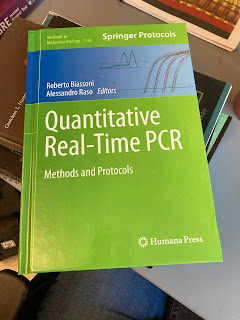
No comments:
Post a Comment